Over the years, I’ve had various experiences with specs—some commendable, others less so. And let me assure you, a poorly written software spec (or its absence) can transform a seemingly straightforward project into a nightmare.
The Good, the Bad and the Ugly
Good
A good software specification describes the software’s functionality, user requirements, and system architecture, leaving no room for ambiguity. Key characteristics include:
- Clarity and Precision: The spec clearly articulates the software’s purpose and scope, along with specific requirements and functionalities. It uses plain language that is easy to understand by all stakeholders, including developers and testers.
- Completeness: A good spec covers all aspects of the software, including functional requirements, non-functional requirements (such as performance, security, and usability), and any constraints or assumptions. It leaves no room for interpretation or guesswork.
- Traceability: Each requirement in the spec can be traced back to the business or user need it addresses and forward to the test cases. This ensures that all features and functionalities serve a purpose and align with the project’s overall objectives.
- Flexibility: While the spec provides detailed requirements, it also allows flexibility and adaptation to changing needs and circumstances. It anticipates potential changes or updates and includes mechanisms for managing them effectively.
- Accessibility: A good spec is accessible to all stakeholders, regardless of their technical expertise. It avoids jargon or technical terms that may be unfamiliar to non-technical team members and provides sufficient context to aid understanding.
Bad
A bad software specification fails to provide a clear and comprehensive description of the software’s requirements, leading to confusion and misunderstandings. Key characteristics include:
- Ambiguity: The spec contains vague or poorly defined requirements that are open to interpretation. This leads to uncertainty among stakeholders and increases the likelihood of misunderstandings and disagreements during development.
- Inconsistency: Different sections of the spec may contradict each other or contain conflicting information, creating confusion and making it difficult to determine the software’s intended functionality.
- Incompleteness: Important requirements or functionalities may be missing from the spec, leaving gaps in the overall understanding of the software’s scope and objectives. This can result in overlooked features or functionalities that are critical to the project’s success.
- Lack of Traceability: Requirements in the spec may lack proper traceability, making it difficult to determine their origin or relevance to the overall project goals. This hampers the ability to prioritize and manage requirements effectively.
- Overreliance on Technical Jargon: The spec may be filled with technical jargon or acronyms that are unfamiliar to non-technical stakeholders. This alienates team members and clients who may struggle to understand the document, leading to miscommunication and frustration.
Ugly
An ugly software specification is often the result of rushed or negligent documentation practices, leading to confusion and frustration. Key characteristics include:
- Chaos and Disorganization: The spec lacks structure and organization, with requirements scattered haphazardly throughout the document. This makes it difficult to navigate and understand, leading to confusion and frustration among stakeholders.
- Poor Formatting and Presentation: It may be poorly formatted or presented in a way that is difficult to read or understand. It may lack headings, bullet points, or other formatting elements that aid readability and comprehension.
- Lack of Consistency: Presented inconsistently or using different terminology, making it difficult to understand their relationship to each other and to the overall project objectives.
- Inaccuracy and Errors: The spec may contain inaccuracies, errors, or outdated information that undermines its credibility and reliability. This can lead to misunderstandings and costly rework during the development process.
- Neglect of Stakeholder Input: Software spec fails to incorporate feedback or input from key stakeholders, leading to requirements that do not fully reflect the needs and expectations of the end users. This undermines the effectiveness of the spec and the project’s success as a whole.
How do you fix your software spec?
Fixing a bad software specification requires a systematic approach to address the issues and improve the overall quality and clarity of the document. Here are some steps you can take to fix a bad software spec:
- Gather Stakeholder Feedback: Engage with key stakeholders, including developers, testers, project managers, and designers, to gather feedback. Identify any areas of confusion or concern and solicit suggestions for improvement.
- Clarify Requirements: Clarify any ambiguous or poorly defined requirements to ensure they are clear, precise, and actionable. Use plain language and provide examples or illustrations to aid understanding, particularly for complex or technical concepts.
- Resolve Inconsistencies: Address any inconsistencies or contradictions within the specification by reconciling conflicting information and ensuring that all requirements align with the overall project objectives. Make revisions as needed to achieve consistency throughout the document.
- Enhance Traceability: Improve traceability by clearly documenting the origin and rationale behind each requirement and its relationship to the overall project goals. Ensure that requirements are traceable back to the business or user needs they address, facilitating effective prioritization and management.
- Improve Formatting and Presentation: Enhance the formatting and presentation of the specification to improve readability and comprehension. Use headings, bullet points, and other formatting elements to structure the document logically and aid navigation.
- Iterate and Refine: Iterate on the revised specification based on feedback from stakeholders and ongoing development activities. Continuously refine and improve the document as new information becomes available or project requirements evolve.
Tools
Many tools are available for writing software specifications, each offering different features and capabilities to suit varying project needs and preferences.
Text-based
Here are some of the best apps for a text-based software spec:
- Google Docs: Google Docs is a cloud-based word processing tool that allows for real-time collaboration and document sharing. It could work for smaller projects with a lightweight approach to requirements engineering but don’t expect it to handle anything serious.
- Confluence: Confluence is a collaboration and documentation tool developed by Atlassian. It provides a structured environment for creating, organizing, and sharing software specifications, requirements documents, and other project documentation. Confluence offers customizable templates and integration with other Atlassian products, such as Jira. Without a doubt, it’s one of the best tools you can find, I love it.
- Requirements Management Tools (e.g., IBM DOORS, Jama Connect): Requirements management tools are specialized software applications designed for documenting, managing, and tracing software requirements throughout the development lifecycle. These tools offer features for creating detailed specifications, tracking changes, and ensuring compliance with standards and regulations.
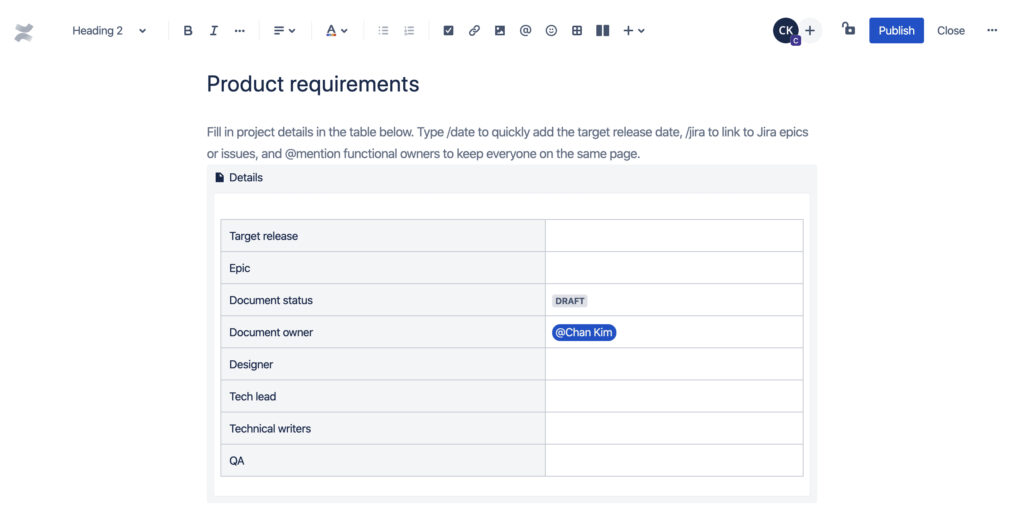
Graphic-based:
- Balsamiq is a popular wireframing and prototyping tool used by designers, developers, product managers, and other stakeholders to create low-fidelity mockups of digital interfaces, such as websites, web applications, and mobile apps.
- InVision: InVision is a popular prototyping tool that allows users to create interactive prototypes for web and mobile applications. It offers features for creating clickable prototypes, gathering stakeholder feedback, and collaborating with team members.
- Sketch: Sketch is a vector-based design tool widely used for UI and UX design. It offers features for creating low-fidelity wireframes and high-fidelity mockups, as well as custom UI elements and icons. Sketch is a Mac app, but they have a web version to share the designs and collect feedback.
- Figma: Figma is a cloud-based design tool that allows for collaborative design and prototyping in real-time. It’s known for versatility, collaborative features, and cross-platform compatibility.
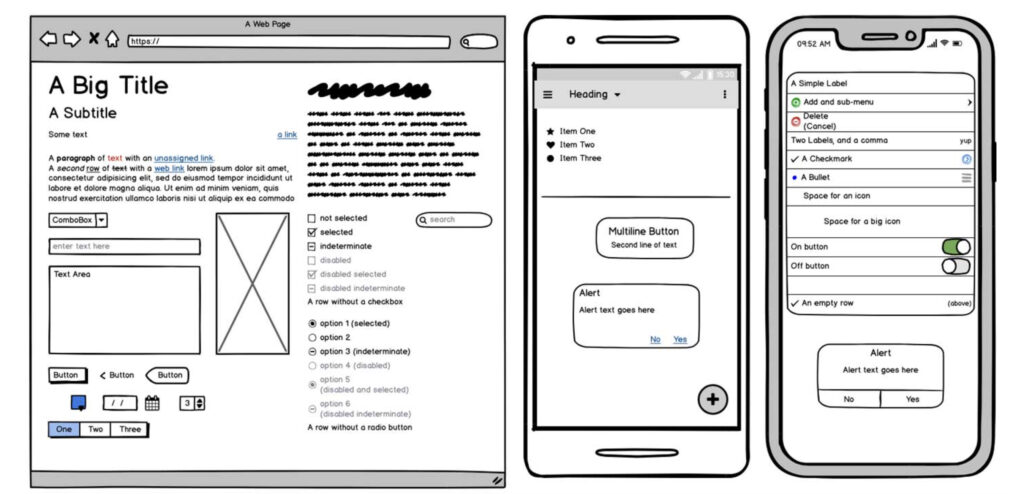
Certifications
There are several reputable requirements engineering certifications available for professionals looking to enhance their skills and credentials in this field. Some of the best are:
- IREB Certified Professional for Requirements Engineering (CPRE): Offered by the International Requirements Engineering Board (IREB), the CPRE certification is designed to validate a candidate’s knowledge and expertise in requirements engineering. It covers topics such as requirements elicitation, analysis, documentation, validation, and management. The CPRE certification is available at three levels: Foundation Level, Advanced Level (Requirements Elicitation & Consolidation), and Expert Level (Requirements Management). IREB certifications are more popular in German-speaking countries. The only reason I put IREB first is that I’m IREB-certified, so I know much more about this certification. Other than that, any of these is better than no certification at all.
- The Entry Certificate in Business Analysis (ECBA) certification is an entry-level certification offered by the International Institute of Business Analysis (IIBA). It is designed for individuals who are new to the field of business analysis or who have limited experience in the role, which makes it perfect for software testers. Also, IIBA has recently lifted all the limitations regarding this exam (the application process, the separate ECBA application fee, and the 21 Professional Development hour requirement necessary for eligibility).
- The PMI Professional in Business Analysis (PMI-PBA) certification is offered by the Project Management Institute (PMI). It’s designed for business analysts who work with stakeholders to define requirements, shape project outputs, and drive intended business outcomes. The downside of this certification is that it requires a formal application process. Also, you’ll need to jump through hoops to keep it valid. Otherwise, it will expire in three years.
Do you need a software spec at all?
There’s a special type of daredevils – the teams that don’t have any formal spec at all. Let’s dive into the question of whether you need a spec in the first place.
When you need requirements specifications:
- Complex Projects: For complex projects involving multiple stakeholders, intricate functionalities, and extensive development timelines, requirements specifications are essential. They provide a structured framework for defining project scope, objectives, and deliverables, helping to ensure alignment among team members and stakeholders.
- Regulated Industries: In regulated industries such as healthcare, finance, and aerospace, requirements specifications are often mandated by regulatory bodies or industry standards. These specifications serve as documentation of compliance with regulatory requirements and help ensure that products and services meet legal and quality standards.
- Large-scale Development: In large-scale software development projects with diverse teams and extensive codebases, requirements specifications help maintain consistency, manage dependencies, and facilitate communication among team members. They provide a clear understanding of project goals and requirements, reducing the risk of misunderstandings and scope creep.
- Client Collaboration: When working with external clients or stakeholders, requirements specifications serve as a communication tool to clarify expectations, capture client needs, and manage project requirements. They provide a common reference point for discussing project scope, timelines, and deliverables, fostering collaboration and transparency throughout the project lifecycle.
- Quality Assurance: Requirements specifications play a critical role in quality assurance processes by serving as a basis for defining test cases, conducting validation and verification activities, and ensuring that deliverables meet predefined acceptance criteria. They provide a roadmap for testing efforts, helping to identify defects, track progress, and validate project outcomes.
When you don’t need requirements specifications:
- Simple Projects: For small-scale or straightforward projects with well-defined objectives, minimal dependencies, and limited stakeholder involvement, requirements specifications may be unnecessary. In such cases, informal discussions, user stories, or lightweight documentation may suffice to capture project requirements and guide development efforts.
- Agile Development: In Agile development environments, where responsiveness to change and iterative development are prioritized, rigid requirements specifications may hinder flexibility and adaptability. Instead, Agile teams often rely on user stories, product backlogs, and collaborative discussions to capture and refine requirements incrementally throughout the development process.
- Proof-of-Concept Projects: For proof-of-concept or exploratory projects aimed at testing new technologies, concepts, or ideas, detailed requirements specifications may be premature. Prioritize experimentation, rapid prototyping, and iterative feedback over formal documentation.
- Internal Projects: For internal projects or initiatives with limited impact on external stakeholders or regulatory requirements, organizations may opt for more informal approaches to requirements management. Internal projects often prioritize speed, flexibility, and resource efficiency, allowing teams to adapt quickly to changing priorities and requirements.
- Emergent Requirements: In dynamic or evolving environments where requirements are subject to frequent change or uncertainty, overly detailed requirements specifications may become obsolete quickly. Instead, organizations may adopt adaptive planning and continuous feedback mechanisms to respond to emerging requirements and evolving business needs in real time.
Overall, the need for software specs depends on various factors, including but not limited to:
- project complexity,
- regulatory requirements,
- stakeholder collaboration,
- development methodology,
- and organizational priorities.
Before adopting any approach, it’s crucial to thoroughly evaluate your unique needs and circumstances. This assessment will help you identify the most suitable strategy for managing requirements effectively.

Leave a Reply